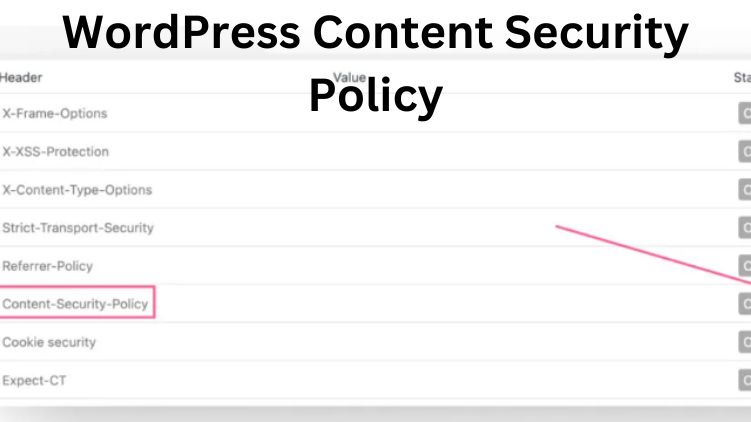
And now, with digital enlargement, protecting your WordPress website has become a must. This security includes having a good WordPress Content Security Policy (CSP). This policy will guard your site against malicious code (XSS, Code injection attacks, etc). But what is WordPress’s Content Security Policy, and how does it help secure your website?
In this post, we will dive into a WordPress Content Security Policy, how to create it, and how it enhances your website’s security. Let’s see how to understand this fundamental web security simply, concisely and narrated.
So, What Is a WordPress Content Security Policy?
WordPress Content Security Policy is an extension that blocks all types of attacks on your website. With a CSP, you limit what can be downloaded and run on your website. This policy is a good countermeasure, ensuring that only content trusted by the authorities is pushed to the server so no malicious scripts can be executed.
Content Security Policy: This policy is a series of guidelines or instructions that you put in your HTTP headers. These are the rules for what the browser can and cannot display, access and what it can do. You will have much less chance of malicious code running on your site if you control this content.
How Often Do You Need a WordPress Content Security Policy?
What is a WordPress Content Security Policy? It’s WordPress, and WordPress has lots of security built in. However, the more WordPress websites are around, the more threats there are. A well-integrated CSP has many important advantages:
- Prevents Cross-Site Scripting (XSS) Attacks
XSS Attacks is one of the biggest WordPress attacks on WordPress websites. In an XSS attack, an attacker places infected JavaScript into your website. This code can also download personal data, send you to malicious websites or perform other unwanted functions. A WordPress Content Security Policy can stop this attack by limiting where scripts can be loaded.
- Reduces Data Breach Threats: No More Data Breach Risks.
The theft of sensitive user data like logins, passwords, and payments can be caused by security breaches. With a CSP, you can only give approved sources access to your website data. This makes it less likely to have a data breach.
- Improves Website Integrity
A WordPress Content Security Policy is something you can use to secure your site and make sure only trusted content is being delivered to visitors. This policy prevents unwanted scripts and resources from loading so your website doesn’t get infected with bad code.
- Enhances User Trust
People who visit your site will trust it if they know it’s safe. A high CSP signals you care about securing your users and their data. It provides users peace of mind knowing their online experience on your site is protected from cyber-attacks.
- Prevents Clickjacking and Other Insecure Behaviors.
Clickjacking: When a hacker embeds a transparent iframe in normal content to coerce a visitor into taking an action that was not intended. An ideally-defined CSP prevents clickjacking by disabling inappropriate content from being displayed in an iframe.
How Does WordPress Content Security Policy Work?
Fundamentally, the WordPress Content Security Policy limits what you can load and run on your site. Directives define these limits — directives describing trusted content sources: scripts, images, and stylesheets.
So here’s a breakdown of some of the main elements of a CSP:
- Default-src Directive
This is the default-src directive specifying the default source for certain content on your website. : You would specify those domains under this directive only if you want images to be loaded into these domains. For any content type that does not have any directive, it will be a default-src rule to use.
Example:
Arduino
Copy code
default-src ‘self’;
This constraint only allows the contents of your site to load (the “self” keyword is your domain).
- Script-src Directive
This script-src directive will give you the permitted sources of JavaScript files. You can have inline scripts allowed (this isn’t recommended) or choose safe external sources.
Example:
Arduino
Copy code
script-src ‘self’ https://trusted-scripts.example.com;
It is for scripts to load from your domain and the trusted-scripts.example.com domain.
- Style-src Directive
Style-src specifies the source of the CSS files to be loaded. You also want to be careful with this statement so attackers don’t sneak into the CSS stylesheets.
Example:
Arduino
Copy code
style-src ‘self’ https://fonts.googleapis.com;
It lets you load styles from your domain and Google Fonts.
- Img-src Directive
Image Source: The img-src directive defines the image source from which to load. This can be, by default, open, but you can set this to only trusted sources so that malicious images don’t load.
Example:
CSS
Copy code
img-src ‘self’ https://trusted-images.example.com;
This constraint limits images to images loaded only from your website and trusted-images.example.com.
- Connect-src Directive
Connect-src specifies which external sources your site can request from (APIs, WebSockets, etc).
Example:
Arduino
Copy code
connect-src ‘self’ https://api.trustedservice.com;
The rule allows for links to your site and the reknown API.
How to Create a WordPress Content Security Policy?
For your site’s WordPress Content Security Policy, add the right CSP headers to your web server. You can do this yourself or with a plugin. How to use it: Here’s how to do it:
- Use a Plugin
And if you don’t feel like tinkering with your server settings, you can even configure your CSP with a WordPress plugin. You can specify the policy in a simple interface with plugins such as WP Content Security Policy.
1. Use the WP Content Security Policy plugin and activate it.
2. Navigate to the plugin settings.
3. Set up your CSP policies — such as which domains can access which content.
4. Save your changes, and the plugin will create your headers.
- Manually Add CSP Headers
You can add the CSP headers to your website ’ss. htaccess file or web server configuration file (Nginx, Apache, etc.) If you like complete control, you can add the CSP headers manually.
Example for Apache:
apache
Copy code
Header set Content-Security-Policy “default-src “self”; script-src “self” https://trusted-scripts.example.com; style-src “self” https://fonts.googleapis.com;”
This line in the. htaccess will set a CSP to permit resources from trusted sources.
- Test Your Policy
When you have the policy up and running, test it to ensure it functions correctly. Check for your policy before enforcing it using tools such as Google’s CSP Evaluator or the Content Security Policy Report-Only mode online.
WordPress Content Security Policy: The Guide to WordPress Content Security Policy.
So here are a few things to do when implementing your WordPress Content Security Policy:
1. First Light and Last Firm: Establish a firm CSP and soften it over time. This helps catch issues in their tracks early.
2. Do not Use Inline Scripts: Avoid inline scripts or styles that are easier to hack. Instead, external files are loaded from known places.
3. Ensure you run in Report-Only Mode: Before implementing your policy fully, run in Report-Only mode and check what will be blocked but won’t affect users. This helps you see what blocked content is.
4. Always Update Your Sources: Keep the domains you are confident with updated. Check and uncheck all old or unsafe sources regularly.
5. Use Subresource Integrity (SRI): If you’re loading third-party resources, you should use Subresource Integrity (SRI) to protect those resources. This keeps hackers from repurposing trusted scripts or stylesheets.
Frequently Asked Questions (FAQs)
What is the purpose of a WordPress Content Security Policy?
The whole purpose of a WordPress Content Security Policy is to guard your website from hacking, such as Cross-Site Scripting (XSS) and breaching your data by restricting the content you allow on your site.
Does a Content Security Policy Failing my Website?
There will be no legitimate content loading if the policy is too tight. Make sure to make your CSP test well before you enforce it.
Is there a plugin required to use a CSP in WordPress?
Yes, you can add the CSP headers. htaccess file or web server is set up by hand. But plugins make it easier.
Conclusion
A WordPress Content Security Policy is a must for protecting your website from hackers and protecting your content. By creating a CSP and carefully crafting it, you will avoid scripts from creeping into your site, hackers can’t access your information, and your website will be safer for it. Whether you set up the policy yourself or with a plugin, setting up a CSP is an act of security for your WordPress site.
If you implement the best practices mentioned in this article, your users can visit your website securely, showing that you care about security.