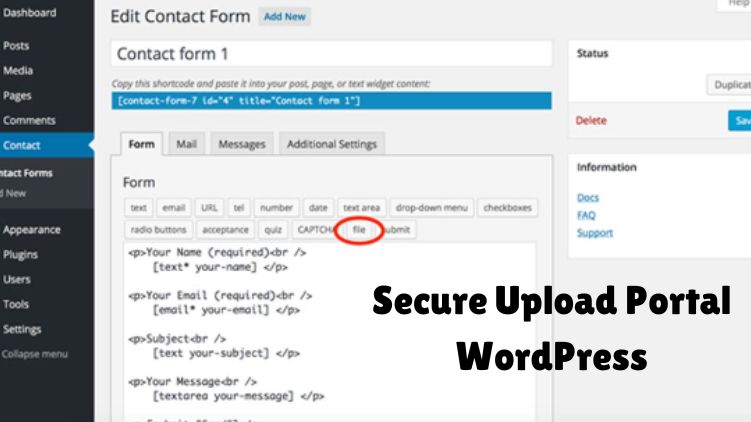
Creating a secure upload portal for WordPress is critical for ensuring data privacy and safeguarding your website against cyber threats. Whether you’re managing client documents, user submissions, or media files, a secure solution can elevate the functionality of your site while maintaining safety. This guide walks you through the essentials of building such a portal, focusing on security, usability, and optimization.
Why Secure Upload Portals Are Essential
An upload portal empowers users to transfer files directly to your WordPress site, enhancing collaboration and efficiency. While convenient, this feature can expose your website to risks like unauthorized access, malware, and breaches. Protecting your data and users is a priority, and establishing robust security measures ensures trust and compliance.
Key Features of a Secure Upload Portal
Developing a reliable portal involves integrating features designed to prevent vulnerabilities. The following elements are essential:
- Authentication and Access Control: Restrict uploads to verified users.
- File Type and Size Restrictions: Limit uploads to safe file formats and appropriate sizes.
- Encryption: Safeguard files during transfer and storage.
- Virus and Malware Scanning: Automatically inspect uploads for malicious content.
- Logging and Monitoring: Maintain detailed records for audits and troubleshooting.
Steps to Build a Secure Upload Portal on WordPress
- Choose the Right Plugins
WordPress offers a variety of plugins tailored to creating upload portals. Look for plugins with solid security features, intuitive interfaces, and active support. Popular choices include:
- Gravity Forms: A customizable option for file uploads, with add-ons for security enhancements.
- WPForms: Offers drag-and-drop functionality and secure file upload integrations.
- File Upload Types by WPForms: Allows fine-tuning of file type permissions.
Each of these plugins can enhanced with additional configurations to ensure safety.
- Set Up User Authentication
Ensuring only authorized users can upload files is a cornerstone of security. Use tools like:
- WordPress User Roles and Permissions: Assign roles with upload capabilities selectively.
- Two-Factor Authentication (2FA): Add an extra layer of verification for login and upload access.
Authentication not only blocks unauthorized uploads but also tracks user activities for accountability.
- Limit File Types and Sizes
Restricting uploads to approved file formats reduces the likelihood of malicious content. Common safe file types include PDFs, JPEGs, and PNGs. Use plugin settings or custom PHP code to enforce these restrictions. Additionally, reasonable size limits should be to prevent server overloads.
- Implement File Encryption
Encryption ensures files remain protected during transit and stored on your server. Look for plugins or custom solutions supporting encryption protocols like SSL/TLS for uploads and AES for storage. This shields sensitive data from interception or theft.
- Integrate Malware Scanning
Deploy tools that scan uploads for viruses, worms, or trojans. Some plugins, such as Wordfence and Sucuri, offer real-time scanning to catch threats before they infiltrate your system.
- Secure Your Server
Your server configuration plays a pivotal role in securing the upload portal. Consider these measures:
- Use Secure File Permissions: Configure your server to deny access to unauthorized users.
- Disable Script Execution in Upload Folders: Prevent malicious scripts from running by disabling execution permissions in your upload directories.
Enhancing User Experience in Secure Upload Portals
Security measures should not compromise usability. A seamless interface encourages users to interact with your portal confidently. Prioritize:
- Mobile Responsiveness: Ensure the portal works smoothly across devices.
- Error Messaging: Provide clear feedback for invalid uploads.
- Progress Indicators: Use upload bars or percentage indicators for a better experience.
Maintenance and Updates
A secure portal requires continuous upkeep. Stay ahead of potential threats by:
- Regularly updating WordPress core, plugins, and themes.
- Monitoring access logs to identify suspicious activities.
- Conducting periodic security audits.
SEO Optimization for Your Upload Portal
To ensure visibility and engagement, optimize your portal for search engines:
- Keyword Integration: Use relevant terms across headings, descriptions, and metadata.
- Schema Markup: Help search engines understand your portal’s purpose.
- Fast Loading Times: Compress files and optimize your server to handle uploads efficiently.
FAQs About Secure Upload Portals on WordPress
Can I create a secure upload portal without coding knowledge?
Yes, with plugins like WPForms or Gravity Forms, you can build a secure portal using their intuitive settings.
What is the best way to test the security of my upload portal?
Conduct penetration testing and use tools like VirusTotal to simulate various attack scenarios.
How can I secure uploaded files from unauthorized access?
Use private directories and encryption to protect stored files. Also, configure permissions to limit file visibility.
Are there any legal considerations for storing uploaded files?
Absolutely. Ensure compliance with data protection laws such as GDPR or CCPA. Display clear privacy policies on your site.
Conclusion
Building a secure upload portal on WordPress requires a blend of strategic planning, the right tools, and ongoing maintenance. By implementing strong security measures and prioritizing user experience, you can create a portal that serves its purpose and instills confidence in your audience. Focus on protecting data, optimizing usability, and staying updated to keep your WordPress site secure and efficient.