
6 Most Popular free WordPress Plugins! WordPress plugins are an important part of creating and customizing your website. They are like apps for your website, allowing you to add new features, improve functionality, and improve the overall user experience.
With over 55,000 plugins available in the WordPress plugin directory, choosing which ones to use can be overwhelming. Thankfully, many of the best plugins are free and easy to install, making them accessible.
In this article, we’ll look at 6 Most Popular free WordPress Plugins. These plugins can improve security, site performance, and functionality.
6 Most Popular free WordPress Plugins
Below is a list of the most popular WordPress plugins. Check out the list, now let’s discuss plugins.
Elementor
Yoast SEO
Admintosh
WooCommerce
Contact Form 7
All-in-One WP Migration
Elementor
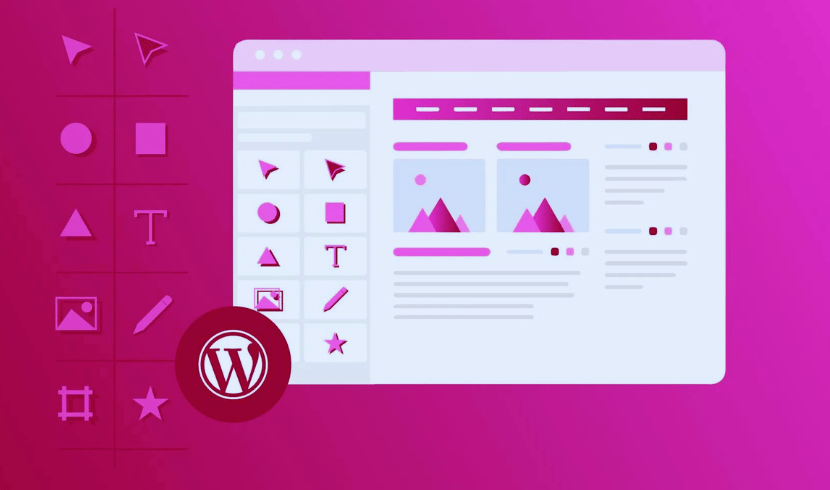
Elementor has quickly become a go-to tool for anyone looking to design and customize WordPress websites. With its user-friendly interface and powerful features, Elementor allows you to create stunning websites without needing any coding skills.
Why Use Elementor?
Elementor is a drag-and-drop page builder that makes website design easy and visual. You can drag elements like text, images, and widgets directly onto your page and customize them with various styling options. This approach makes it simple for beginners and seasoned web designers alike to create professional-looking websites quickly.
Key Features:
Time Savers: Elementor knots the need for manual coding per element you use. Easily drag and drop to suit your needs and style. It makes designing faster and more intuitive.
Extensive Plugins: Elementor comes with a library of plugins that you can use to add extra features to your website, such as contact forms, social media integration, and sliders. This upgrades both the design and UX so your site can become interactive, allowing user interaction.
Flexibility: Elementor offers a wide range of pre-designed templates and customizable elements. Whether you’re building a blog, portfolio, or e-commerce site, Elementor provides the tools you need to bring your vision to life.
Yoast SEO
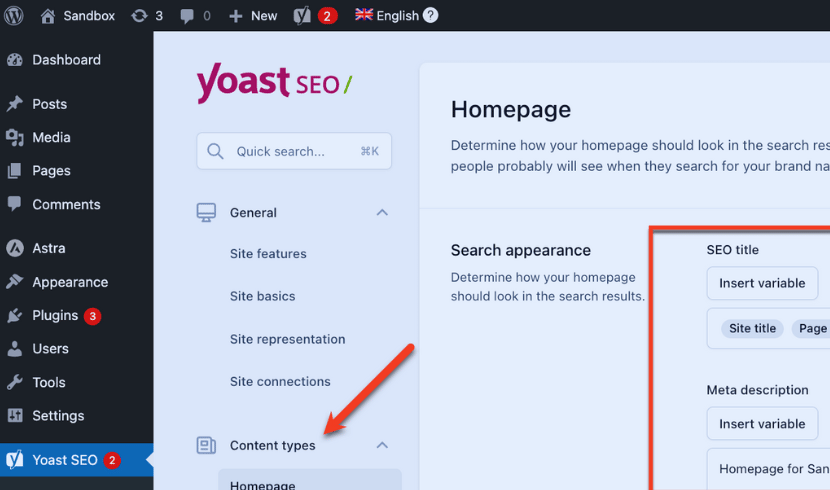
Search Engine Optimization (SEO) is crucial for driving organic traffic to your website. SEO involves optimizing your site so search engines like Google understand your content and rank it higher in search results. Better SEO means more chances for your website to be found by potential visitors searching for relevant content.
Why Yoast SEO?
Yoast SEO is a powerful tool for boosting your site’s search rankings. Whether you’re new to SEO or have experience, Yoast SEO makes optimization easier. With its insights and tools, you can create content that both users and search engines will love.
Key Features:
On-Page Analysis: This allows you to optimize your content for better search result ranking while creating it. Provides real-time feedback on keyword use cases, and readability for meta descriptions and title tags.
Technical SEO: The plugin simplifies technical SEO tasks, like creating XML sitemaps, which help search engines crawl your site more efficiently. It also prevents duplicate content issues that can harm your rankings.
Customizable Social Media Integration: Tailor how your post appears on Facebook and Twitter. This will, in turn, increase the possibility of people sharing your content and bring more traffic to it.
Advanced settings: Advanced users can access more detailed configuration, which will allow them to for instance set canonical URLs, configure breadcrumbs, and keyword optimization.
Admintosh
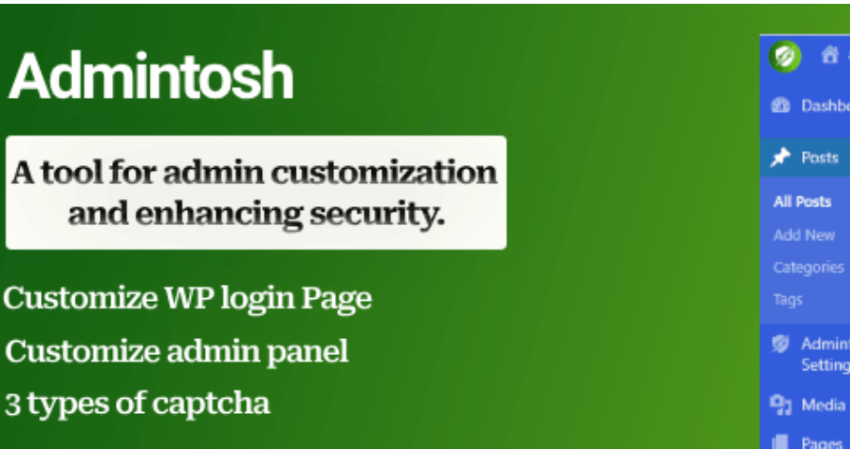
Admintosh is one Of The best free WordPress security plugins. It’s designed for empowering WordPress administrative operations with different experiences. With Admintosh, you can easily modify the admin dashboard, restrict access, and add layers of security to protect your website.
Why Admintosh?
Admintosh offers a comprehensive set of tools for admin customization and enhanced security. With this plugin, you can effortlessly modify the admin dashboard, control access, and implement additional security measures to safeguard your website. By combining essential features in one place, Admintosh allows you to replace multiple plugins with a single, powerful solution.
Key Features:
Customize WP Login Page: Use Admintosh to make your login page unique. Change background colors, menu colors, text colors, link colors, and even upload your logo. Make it look just like your brand!
Brand Your Dashboard: Customize your dashboard to match your brand. Change colors, upload your logo, and make it truly yours.
Add Captcha for Security: Enhance security by adding a captcha to your login, registration, lost password, and comments forms. Keep your site safe from bots.
Limit Login Attempts: Protect your site by stopping login attempts after a set number of tries. Block specific IP addresses or usernames automatically.
Hide Login: Change your login page URL to anything you want. This feature lets you do it easily and securely without changing core files or adding rewrite rules.
Login History: Keep track of your website’s users with detailed login information. See the last login date and time, server IP address, location details (country, city, continent), browser details, and more.
WooCommerce

Online shopping is booming, and having an e-commerce website is now essential for any business. It helps you reach more customers and boost your sales. However, setting up an online store might seem challenging if you’re unfamiliar with web development. This is where WooCommerce can help.
Why WooCommerce?
WooCommerce is a popular e-commerce plugin for WordPress, known for its ease of use. Whether you’re selling physical products, digital downloads, or services, WooCommerce offers everything you need to create a professional online store.
Key Features:
It is User-Friendly: WooCommerce and its plugins are easy to use for anyone even if they do not have experience with software, applications, or coding. The store itself is easy to set up.
Lots of Customization: You can easily change the appearance and feel to make it match your brand. Tailor them to your taste, input product categories, and select payment gateways on the fly.
Native Integration To WordPress: WooCommerce is a plugin that integrates seamlessly into your WordPress. It then becomes easy to install plugins and increase your store’s capability without any technical skills needed.
Necessary Tools: This plugin provides inventory management and order tracking and allows multiple accelerated shipping options. From one centralized and easy-to-use dashboard, you can control everything.
Mobile Optimization: Your store will look great on mobiles and tablets so that you can build a responsive shop.
Contact Form 7
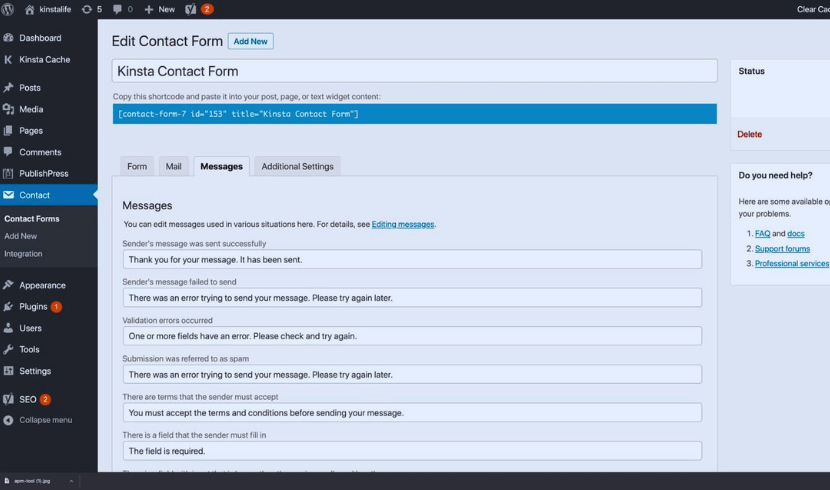
A user-friendly contact form is crucial for engaging with website visitors and important customers. Contact Form 7, a popular WordPress plugin, makes creating and managing this essential feature easy.
Why You Need a Contact Form
A contact form lets visitors quickly reach out without finding your email or phone number. It provides a simple way for them to ask questions, give feedback, or inquire about your services.
Key Features:
Easy to Use: With Contact Form 7, generating and personalizing your contact form is simple. With just a few clicks, you can add fields like name, email address, phone number, or message.
Design: The design of the form is highly customizable to match your website, just like what you would have done to save a post in WordPress format. And tweak colors, typography, and styles to create a consistent house style.
Manage Submissions: Receive and respond to form submissions directly in your WordPress dashboard. It will keep you organized and allow you to react quickly.
Spam Coverage: The simple and effective spam protection filters keep your inbox maintenance user replies only relevant
All-in-One WP Migration

The All-in-One WP Migration plugin is a powerful tool for WordPress users. It lets you easily export, import, or back up your entire site. This includes the database, media files, plugins, and themes.
Why All-in-One WP Migration?
The All-in-One WP Migration plugin is popular because it is simple and easy to use. Even beginners can back up or move their site without trouble. The plugin’s user-friendly design makes the process smooth and quick.
Key Features:
Full Site Migration: Backup and restore your whole WordPress site, including database, media files, plugins and themes with a few clicks.
User-Friendly Interface: Designed for users of all skill levels, the plugin’s intuitive interface simplifies the migration, and backup process.
Exclusion Options: Customize your migration by excluding specific files, folders, or database tables, allowing for a cleaner and more efficient transfer.
Compatibility: Compatible with almost all hosting providers, hence recommended irrespective of your type of host.
Unlimited back ups: Generate as many copies of your respective site so that you can contain a recent backup all the time.
Conclusion
To sum up, 6 Most Popular free WordPress Plugins! The Plugins boost SEO, strengthen security, and offer more customization, all at no cost. Whether you’re new to WordPress or experienced, these tools can improve your site’s performance and user experience. Give the Plugins a try today and watch your WordPress site improve!