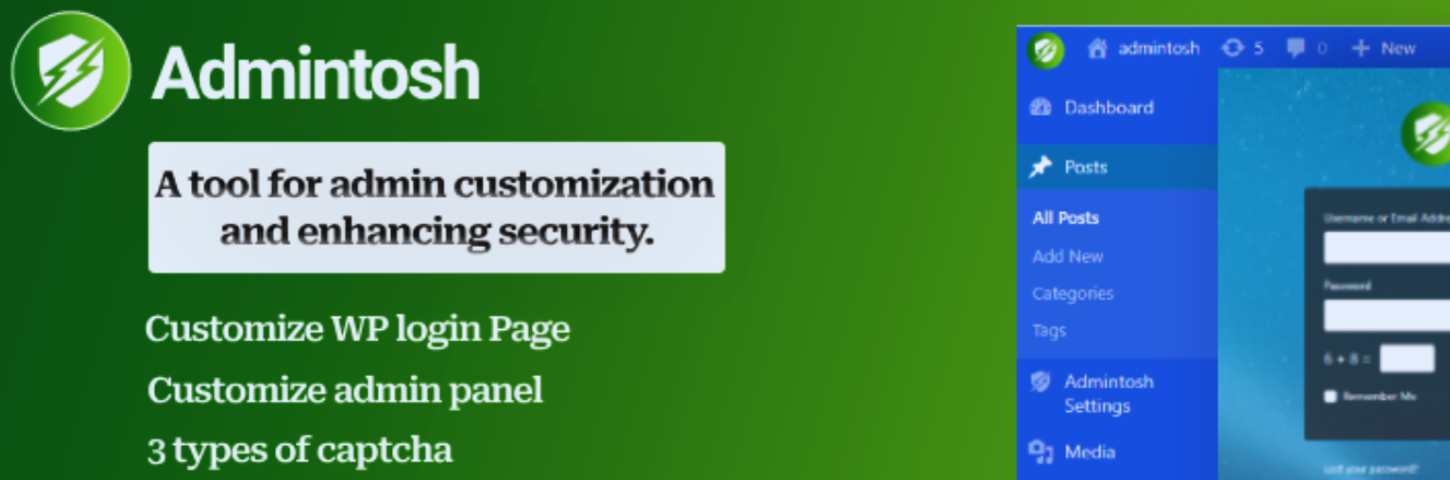
Why is admintosh the best plugin for WordPress security? With the rise of cyber-attacks and data breaches, safeguarding your site is essential.” With rising cyber-attacks and data breaches, protecting your site is crucial. A popular way to boost your WordPress website’s security is through plugins, and Admintosh stands out as one of the best plugins for WordPress security.”
Admintosh provides strong security features for your site. Admintosh provides essential security features like malware scanning, firewall protection, login security, and spam prevention. This all-in-one solution helps keep your website safe from many types of threats. Admintosh is easy to install and use, even if you don’t have technical skills. For reliable WordPress security, Admintosh is an excellent choice.
What is Admintosh
Admintosh is the best plugin for WordPress security. It offers a full set of tools to boost admin customization and security. With Admintosh, you can customize your admin dashboard, manage access, and add extra layers of protection. This plugin combines key security features in one, letting you replace multiple plugins with just one.
Key Features of Admintosh
- Customize WP Login Page: Easily design your WordPress login page. Change colors, add a background image, upload your logo, and style the form without any coding. Create a unique, professional look in minutes.
- Customize Dashboard: Customize WordPress admin dashboard to match your brand. Customize the background, menu, and text colors, and upload your logo for a cohesive brand experience.
- Captcha Protection: Add a CAPTCHA to login, registration, lost password, and comment forms. Choose from Google reCAPTCHA, Random Number CAPTCHA, or Math CAPTCHA for extra security.
- Limit Login Attempts: Protect against brute force attacks by limiting failed login attempts. After several tries, Admintosh blocks the IP or username, preventing further attempts.
- Hide Login URL: You can change the login URL to something unique, making it more difficult for hackers to locate. This hides wp-admin and wp-login.php, adding another layer of security.
- Login History: Track user logins with detailed information such as date, time, IP address, country, city, and more. Monitor activity to enhance your site’s security.
These features make Admintosh a powerful, all-in-one tool for securing and customizing your WordPress site.
Why admintosh is best plugin for WordPress security
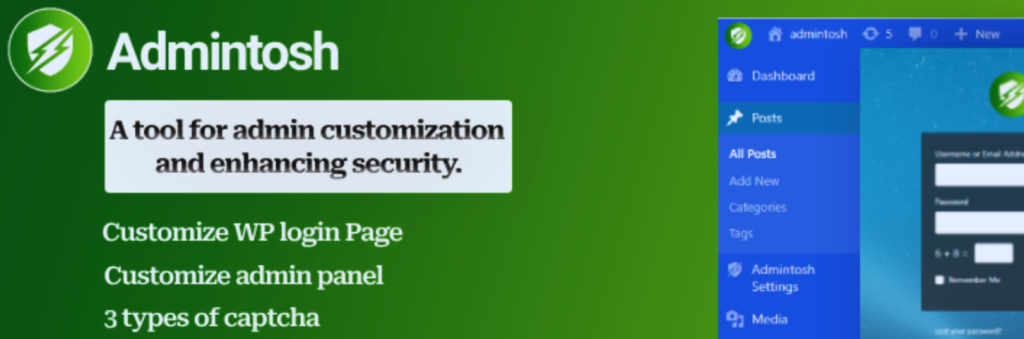
Admintosh provides a complete set of tools for admin customization and security. With this plugin, you can easily customize your admin dashboard, control user access, and add extra layers of protection to secure your website. Admintosh combines key features into one plugin, letting you replace several plugins with a single, powerful solution.
Admintosh is the best free WordPress security plugin. So,”Discover 10 reasons why Admintosh is the best choice for securing your WordPress site.”
- Comprehensive Protection: Admintosh offers malware scanning, firewall protection, and spam prevention in one package.
- Admin Customization: It allows you to easily customize your admin dashboard, improving both security and functionality.
- Login Security: The plugin strengthens login security by adding features like two-factor authentication and limiting login attempts.
- Access Control: You can manage user roles and control who has access to specific areas of your site.
- User-Friendly: Admintosh is easy to install and use, even for those with little technical knowledge.
- Regular Updates: The plugin is regularly updated to ensure protection against the latest threats.
- Lightweight: Despite offering a range of features, Admintosh is optimized to not slow down your website.
- Single Solution: It replaces multiple security plugins, making it simpler to manage and reducing plugin conflicts.
- Free to Use: It provides advanced features without any cost, making it accessible to all users.
- Real-Time Alerts: You receive instant alerts for any suspicious activities, allowing you to take quick action.
Free Version Features
- Module based
- Customize login page style
- Customize admin panel style
- Customize admin menu style
- Customize admin bar style
- ## 3 types of Captcha ##
- Google reCaptcha ( Version 2 )
- Math Captcha
- Random number Captcha
- Login form reCaptcha
- ## Limit Login Attempts ##
- Configurable Lockout Timings
- Remaining Tries
- ## Hide Login ##
- Block default wp-login.php
- Block default wp-admin
- Use custom login slug instead of wp-admin
- ## Login History ##
- Login Date-Time
- Username
- User Role
- IP Address
- Easy settings options
- Translation ready
- “Works effortlessly with both Free and Premium WordPress Themes, making it simple to use and integrate.”
- Unlimited update
How to Use:
It’s very easy! After activating the plugin, simply go to Dashboard -> Admintosh Settings. You’ll find all the options to customize and secure your site. No coding required!
Privacy Policy
Admintosh uses the Appsero SDK to collect telemetry data, but only after users give their consent. This data helps improve the product and resolve issues faster.
“By default, the Appsero SDK does not gather any data.” It only starts gathering basic information once you provide consent through an admin notice.”Rest assured, no data is collected without user permission.
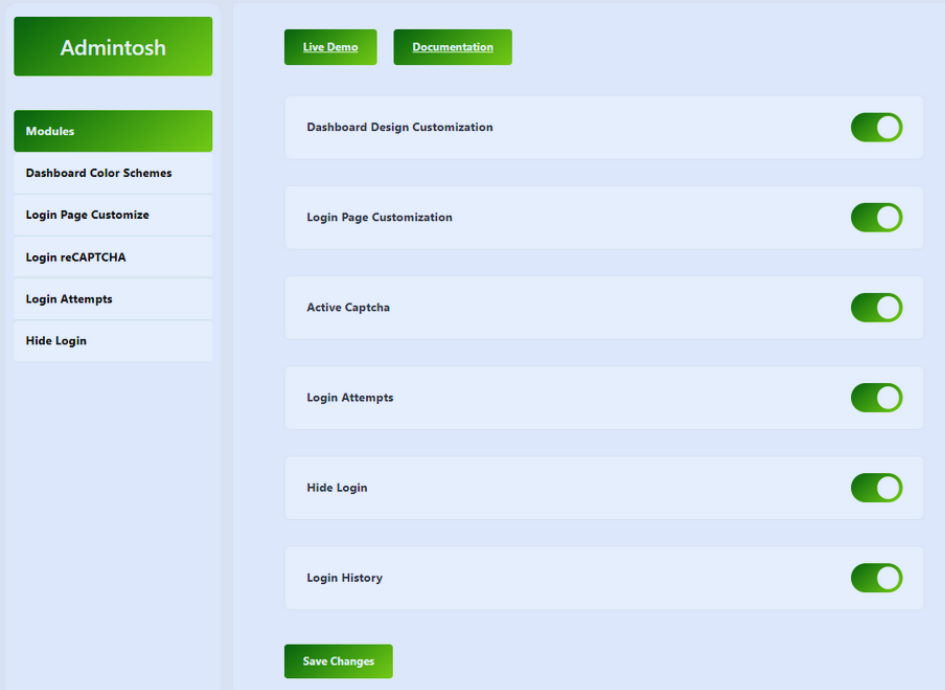
Conclusion
In conclusion, choosing Admintosh as your WordPress security plugin is a wise move to protect your site from threats. Its advanced features and easy-to-use interface offer a complete solution to keep your site secure. By focusing on security, you can grow your website without worrying about risks. Try Admintosh and enjoy peace of mind knowing your site is safe. Admintosh is a secure login WordPress plugin.