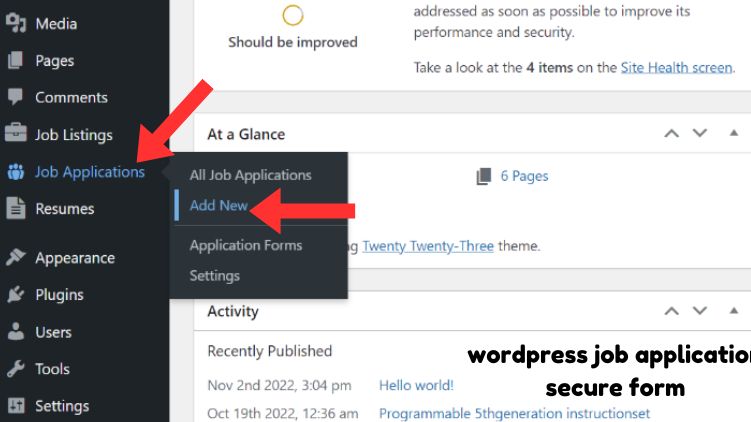
As online hiring becomes more common, ensuring a secure and effective job application form is critical for WordPress website owners. An insecure form can lead to privacy issues, applicant data theft, and even legal troubles. So, how can you create a secure job application form on WordPress that not only protects sensitive applicant information but also integrates seamlessly with your hiring process? This guide covers everything you need to know, including the benefits of a secure form, steps to create one, recommended plugins, and answers to frequently asked questions.
Why Security Matters in Job Application Forms
A secure job application form is essential because it protects applicants’ sensitive information like names, contact information, employment history, and even government-issued IDs or other documentation. A compromised form exposes this data to unauthorized access, posing risks for both the applicant and the company.
Sensitive data handled through these forms must meet data protection regulations like the GDPR or CCPA, depending on your business location and the location of the applicants. Insecure forms can lead to non-compliance, resulting in fines or legal consequences. Implementing a secure form ensures that applicant information is encrypted and handled with care, which also strengthens your brand’s reputation.
How to Set Up a Secure Job Application Form in WordPress
Setting up a secure form involves a combination of choosing the right plugin, configuring it properly, and following best practices to secure the form’s data collection and storage. Here’s a step-by-step guide to achieving a secure form setup in WordPress.
1. Choose a Secure Form Plugin
Many WordPress plugins are available to create forms, but not all prioritize security. Choose a plugin with the following features:
- SSL Compatibility: Ensure it supports SSL, as this encrypts data transferred from the applicant’s browser to your server.
- CAPTCHA and Anti-spam Protection: Helps prevent spam and bot submissions, ensuring only genuine applicants complete the form.
- Field Validation and Encryption: Look for plugins that validate form fields and allow encryption for sensitive information.
Recommended Plugins for Secure Forms
Several plugins provide robust security for job application forms:
- WPForms: Known for ease of use, it offers field encryption, CAPTCHA, and integration with secure payment methods if needed.
- Gravity Forms: Offers various security features, including spam protection and GDPR compliance options.
- Formidable Forms: With encryption options and spam protection, Formidable Forms is a great choice for securing sensitive applicant data.
2. Use SSL Encryption
SSL encryption is a standard security measure that ensures data transfer between the applicant’s browser and your server is encrypted. To enable SSL:
- Acquire an SSL certificate from a trusted provider or through your hosting service (many hosts provide free SSL).
- Activate it in your WordPress settings and verify your site URL begins with “https://.”
- Many plugins, including WPForms and Gravity Forms, work seamlessly with SSL encryption.
3. Enable CAPTCHA for Spam Protection
Adding a CAPTCHA can drastically reduce the number of spam submissions. Popular CAPTCHA solutions include:
- reCAPTCHA by Google: Google’s reCAPTCHA service integrates with most WordPress form plugins, helping you verify that form submissions are made by humans.
- hCaptcha: An alternative to reCAPTCHA, it provides the same bot-filtering service and can be easily integrated into form plugins.
4. Configure Field Validation Rules
Field validation ensures applicants enter information in the correct format, which is important for both security and data quality. For instance, an email field should only accept email addresses, while a phone number field should validate for numeric entries. Most premium form plugins have built-in field validation options.
5. Encrypt Sensitive Data
For high-security needs, such as handling social security numbers or ID details, ensure your plugin offers field-specific encryption. This feature will encode sensitive data entries in your database, protecting them from unauthorized access.
6. Comply with Data Privacy Laws (GDPR, CCPA)
Many countries have data protection laws that require websites to handle personal data with specific standards:
- Consent: Include a consent checkbox in your form, informing applicants about data storage and usage.
- Data Access: Allow applicants to request their data or have it deleted.
- Privacy Policy: Link your Privacy Policy page directly from the application form, ensuring applicants know how their information will be used.
7. Limit Access to Form Submissions
In WordPress, only authorized personnel should have access to job applications. Ensure you:
- Set User Permissions: Limit form access to HR or authorized staff only, which can be set up in WordPress user settings.
- Use Secure Admin Logins: Implement strong passwords and two-factor authentication for all admin users.
Enhancing Your Job Application Form’s Functionality
1. File Uploads for Resumes and Cover Letters
Many job application forms require file uploads, such as resumes or cover letters. Ensure:
- Accepted File Types: Restrict file types to commonly used formats like PDF or DOCX.
- File Size Limits: Prevent large files from being uploaded, reducing storage load and potential security risks.
2. Automated Acknowledgement Emails
After an applicant submits their form, an automatic confirmation email reassures them that their application was received. Most plugins allow this feature, and it can be customized to include next steps in the hiring process.
3. Integrate with Applicant Tracking Systems (ATS)
If your company uses an ATS, look for a form plugin that integrates with it. Popular ATSs like BambooHR and Workable often provide WordPress integration options, helping you organize and review applications directly within your HR software.
My Personal Experience with WordPress Job Application Secure Form
In my experience as a WordPress developer specializing in secure form solutions, creating a secure job application form on WordPress has been crucial in helping clients protect sensitive candidate data and ensure regulatory compliance. A recent project required me to design a fully secure job application form for a mid-sized law firm, where the client needed to gather resumes, cover letters, and sensitive background information directly on their site.
To achieve this, I implemented a combination of high-security plugins like WPForms with SSL encryption, CAPTCHA for spam control, and field-level encryption for sensitive fields, such as social security numbers. Each aspect of the form was configured to meet GDPR standards, ensuring the client’s data practices were transparent and consent-based. The result was a streamlined, secure application process that integrated seamlessly with their applicant tracking system (ATS) and enabled only authorized HR staff to access the submissions through defined user permissions.
Not only did this approach protect applicants’ privacy, but it also helped the client gain trust in their hiring process, knowing they had a compliant, secure solution on their WordPress site.
Frequently Asked Questions (FAQs)
Q1: Can I customize my job application form without compromising security?
Yes, most secure plugins like WPForms and Gravity Forms offer customization options while maintaining robust security features. Just ensure you don’t override essential security settings when customizing.
Q2: How do I know if my job application form is GDPR compliant?
To be GDPR compliant, you must:
- Obtain explicit consent for data collection.
- Allow applicants to view or delete their data upon request.
- Link a detailed Privacy Policy.
Q3: How can I verify that my form is secure?
Perform regular security audits, check for SSL encryption, and monitor the form’s functionality and data storage. Security plugins like Wordfence also help monitor security status and detect vulnerabilities.
Q4: What should I do if I receive spam submissions despite using CAPTCHA?
Consider using a combination of CAPTCHA and IP-blocking tools to enhance spam protection. You can also tweak CAPTCHA settings to use image-based challenges, which are harder for bots to bypass.
Q5: How frequently should I update my job application plugin?
Always keep your plugin and WordPress installation up-to-date to minimize security vulnerabilities. Aim to check for updates at least once a month or enable automatic updates if possible.
Conclusion
Creating a secure job application form in WordPress is essential for safeguarding applicant data, complying with privacy laws, and maintaining your brand’s credibility. By choosing the right plugin, implementing SSL encryption, and adhering to data privacy regulations, you can ensure that your application process is safe and secure. Not only does this improve applicant trust, but it also enhances the efficiency of your hiring process.
Whether you’re a small business owner or part of a larger company, implementing these practices will ensure that your job application form is both professional and protected.